(well, at least going LESS-PAPER) with Notability
This year my students were given iPads at school, and the teachers have been asked to have the students use the iPads in class for activities and note-taking. It’s required a lot of learning and practicing and re-designing of lessons and materials, but we're getting there!
One of my favorite apps for the LESS-PAPER classroom is called Notability. Our school has a subscription to this app, so our students have access. But anyone can buy this app in the iTunes store.
This year my students were given iPads at school, and the teachers have been asked to have the students use the iPads in class for activities and note-taking. It’s required a lot of learning and practicing and re-designing of lessons and materials, but we're getting there!
One of my favorite apps for the LESS-PAPER classroom is called Notability. Our school has a subscription to this app, so our students have access. But anyone can buy this app in the iTunes store.
I provide lesson materials, guided notes, lab write-up scaffolds and diagrams to my students in PDF form using an online link through Google Classroom.
 Once downloaded, a document can be opened in Notability, which allows the students to write, draw or highlight directly onto the document using the tools presented at the top.
Once downloaded, a document can be opened in Notability, which allows the students to write, draw or highlight directly onto the document using the tools presented at the top. Use the pencil tool in a variety of colors and tip sizes to write, label and draw. Students can use a stylus or even just a fingertip to write notes. Tap and hold brings up an enlarged writing area that writes in place on the document and can be repositioned after writing.
Use the pencil tool in a variety of colors and tip sizes to write, label and draw. Students can use a stylus or even just a fingertip to write notes. Tap and hold brings up an enlarged writing area that writes in place on the document and can be repositioned after writing.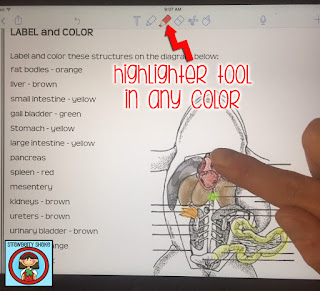
Use the highlighting pen to highlight text and to color. This is one of my favorite features. The students can color parts of a diagram without obscuring the page underneath!
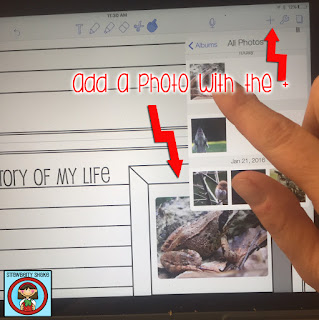 Add a picture from the camera or find one online and add it to your document. This makes reports easy!
Add a picture from the camera or find one online and add it to your document. This makes reports easy! You can also add in additional sheets – writing paper, graph paper, blank paper – whatever you need.
Completed documents are easy to save and file away on the device hard drive or a cloud drive like Google Drive or Microsoft One Note.
I love to provide paperless digital documents to my students. It saves our school’s resources and saves me time at the copier. It allows students to develop digital note-taking skills and to create permanent records of what we’ve done in class. No more binder rings breaking and papers flying everywhere! No more backpacks bursting at the seams with books and paper.
Notability makes note-taking on top of existing documents really easy.
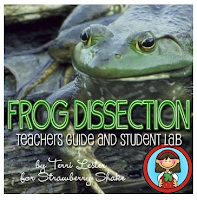
The images in this post show some of the activities available as part of my FROG DISSECTION Teacher Guide and Student Lab. Check it out!
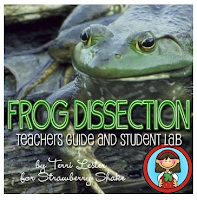
The images in this post show some of the activities available as part of my FROG DISSECTION Teacher Guide and Student Lab. Check it out!
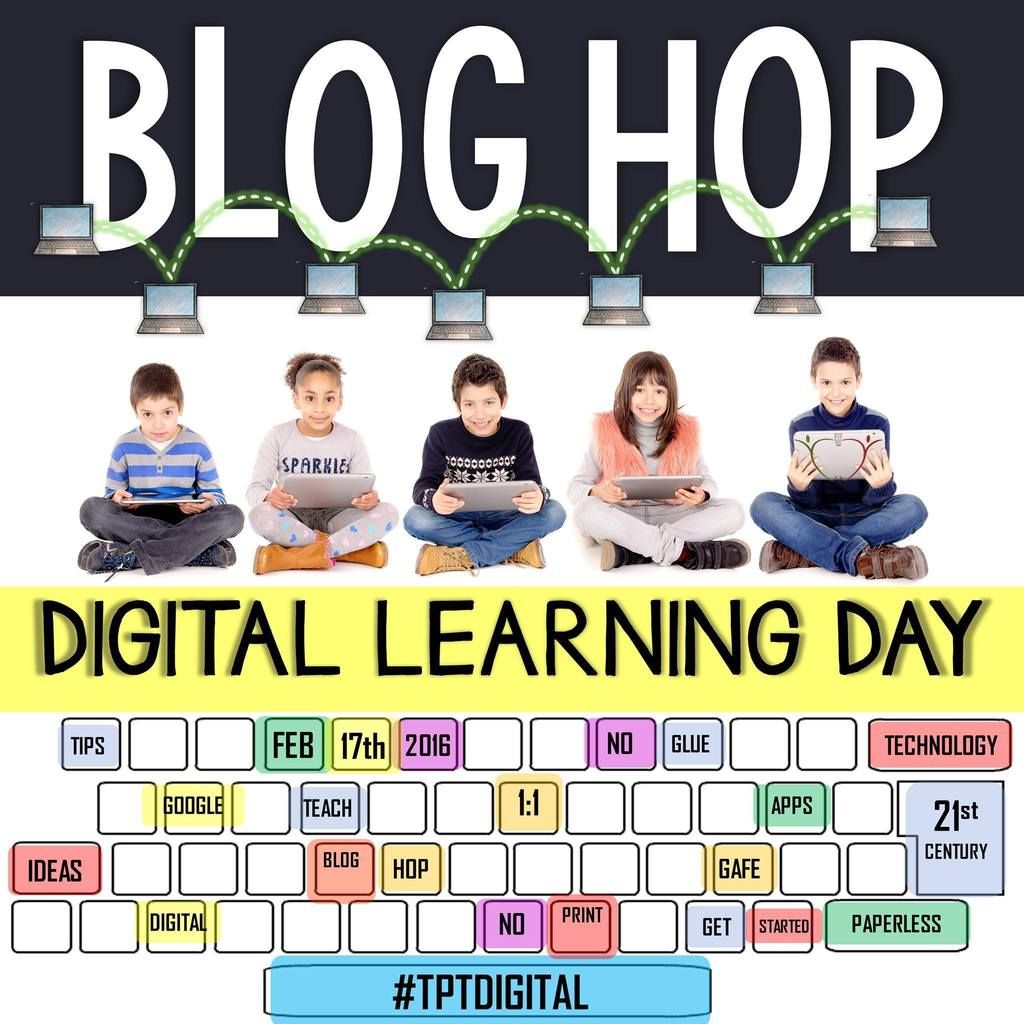
Digital Learning Day 2016--Why Should You Try Something New?
Because Your Students Will Thank You.
My students thank me all the time for the new “stuff” we are
doing this year. Go ahead--take the plunge! Believe me, if you have access to
any sort of technology (even one device), then do it. That one tablet or laptop
can open up a window to a universe of instructional opportunities. Your
students will want to get to that tech center.
Digital Learning Day, February 17, 2016, is ultimately about
bringing equal opportunity to our classrooms, regardless of location or socioeconomic
status. It is about the importance of having access to Wi-Fi and up-to-date
technology in our schools. Many schools have technology that is not working or that
is out-of-date. State and local governments are now focusing on getting it all
fixed so that our school children can succeed in the 21st century.
Here's the challenge--On February 17, 2016, try a new
lesson that focuses on discovery, analysis, and exploration. Give your students
the gift of a new opportunity by using Google Classroom, MS OneDrive, or an
App. And don’t forget to share what you are doing in your classroom on social
media to celebrate Digital Learning Day with #futureready. To help you get started, we’ve teamed
up to share an amazing selection of blog posts and classroom activities that
are designed to propel you and your students into your digital learning adventure.






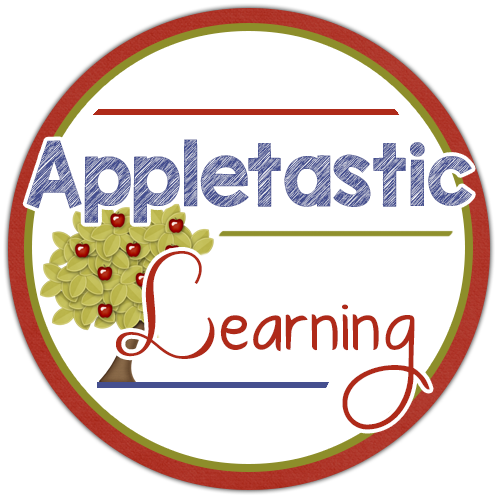
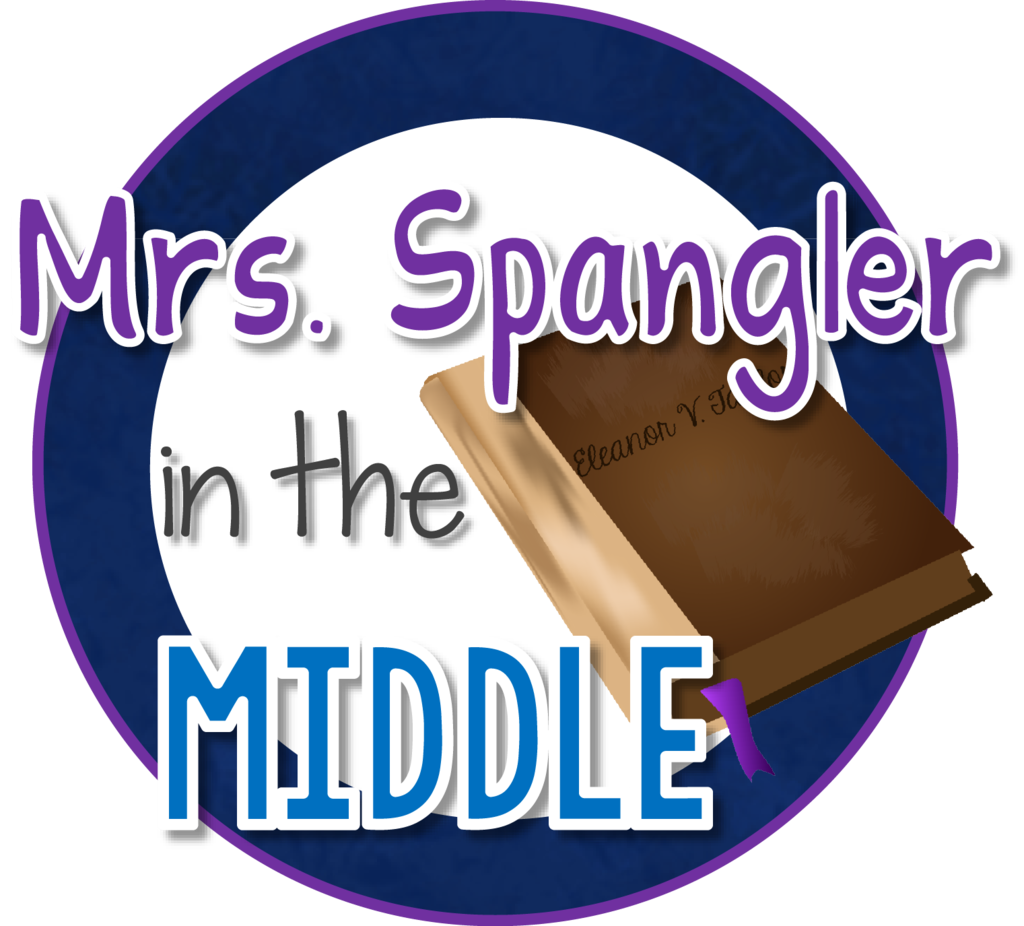



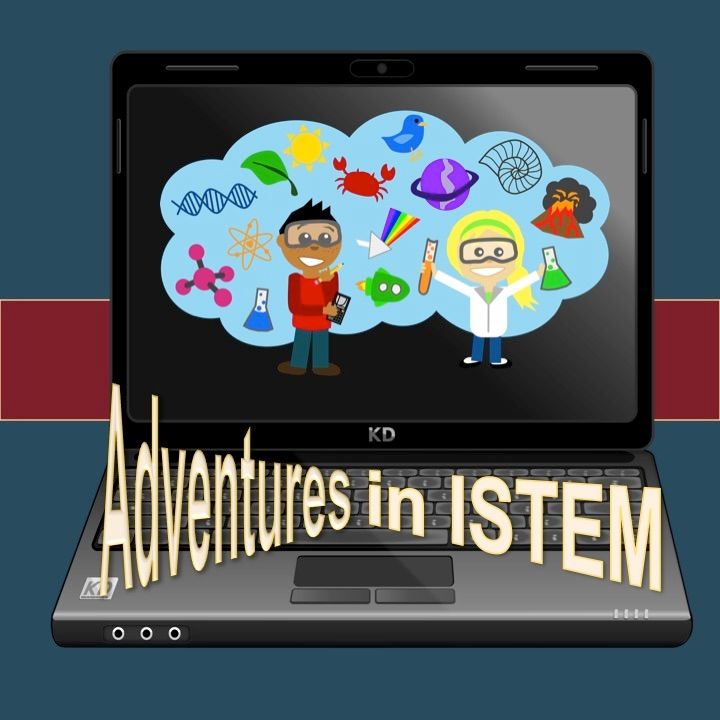




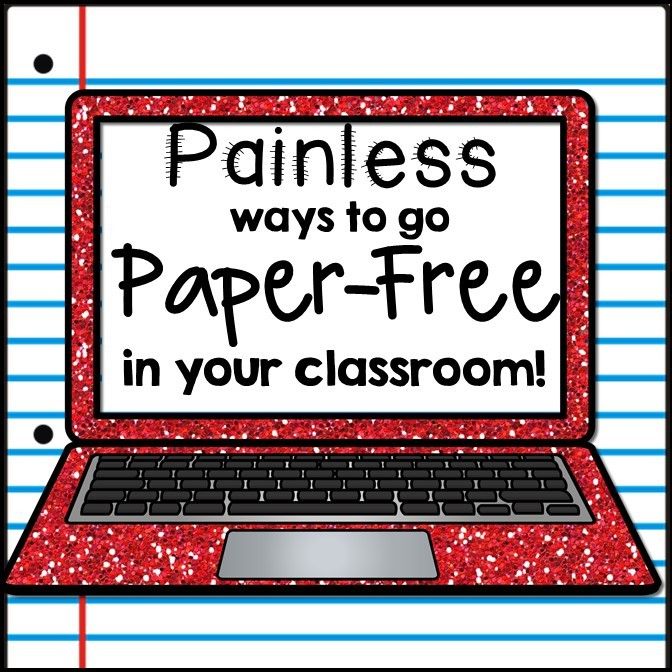



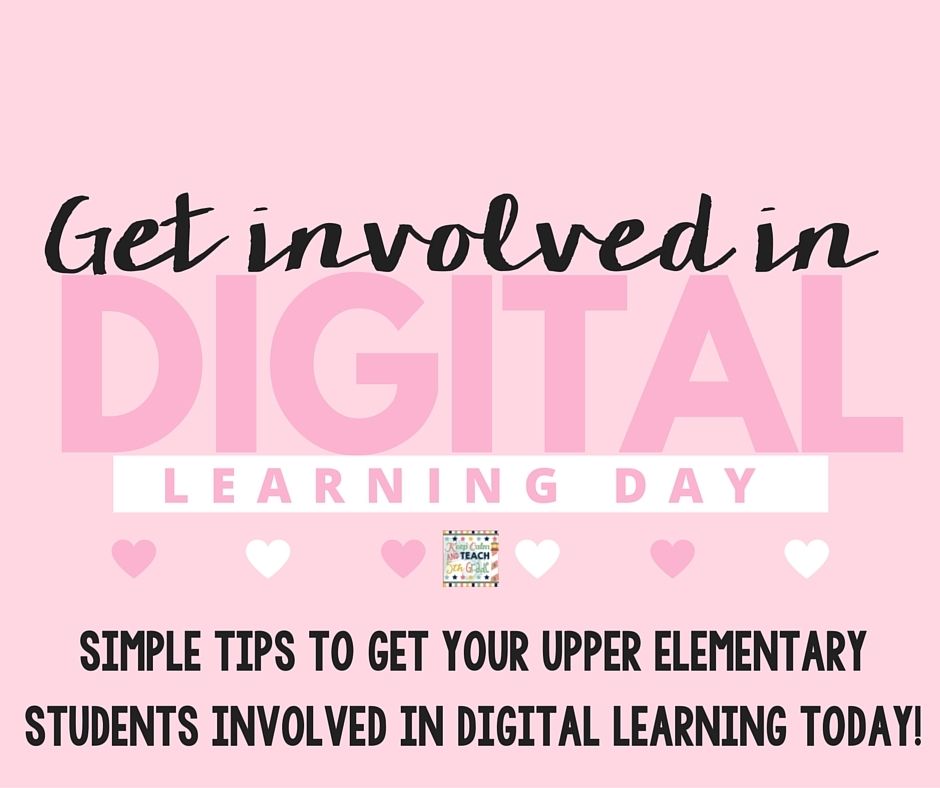

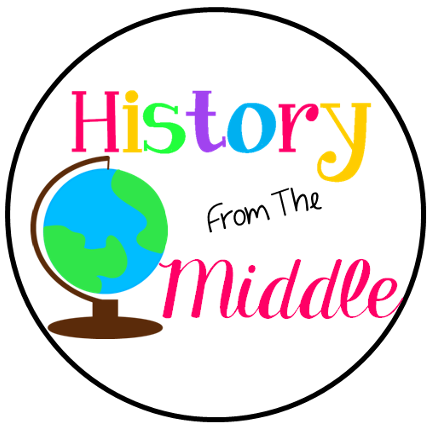



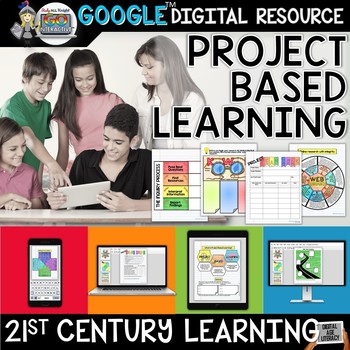
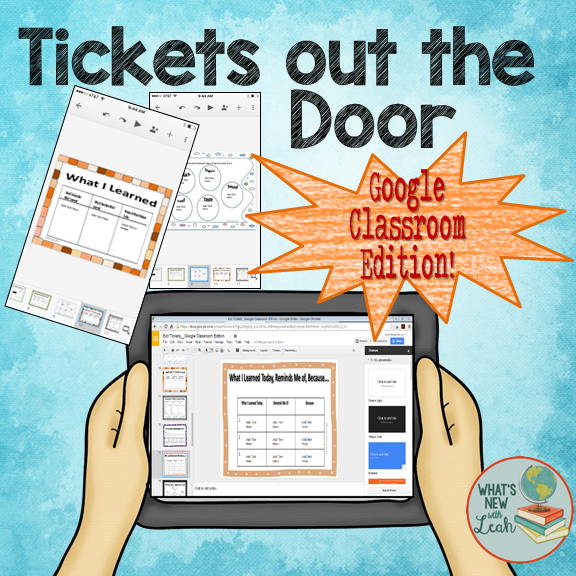

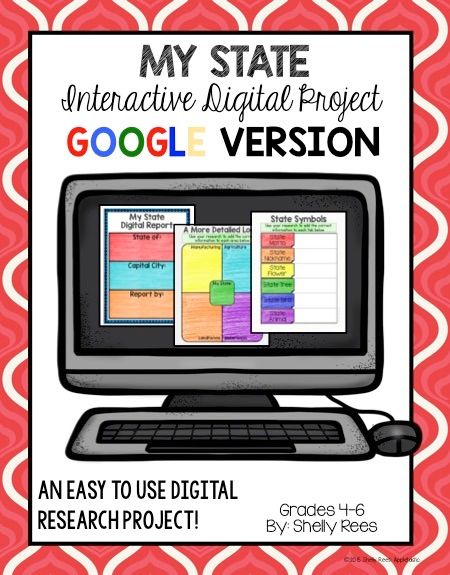


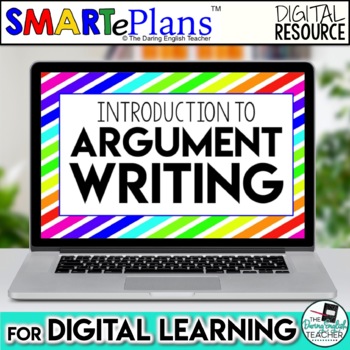
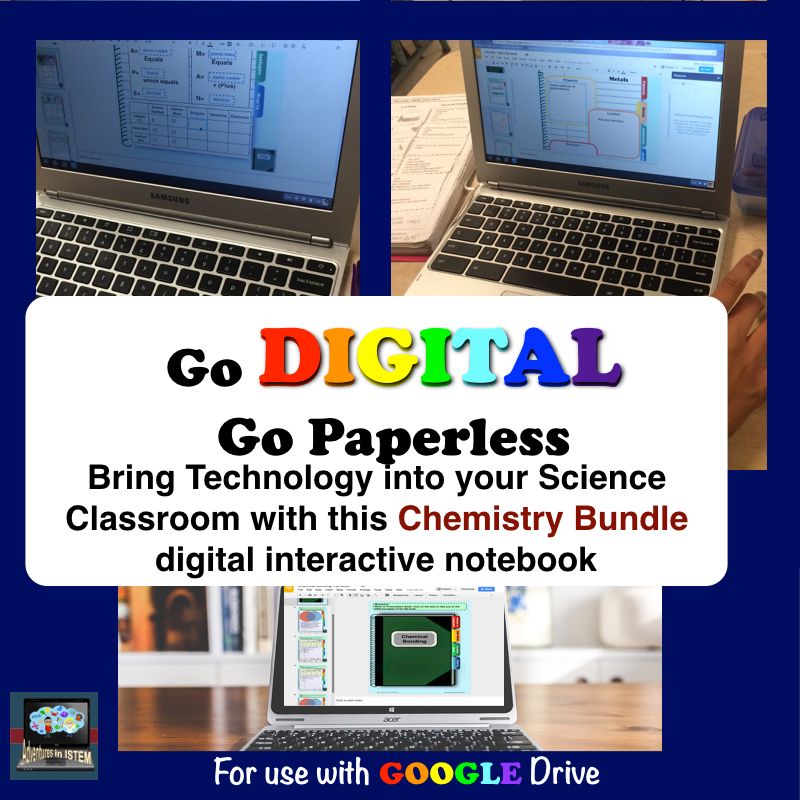


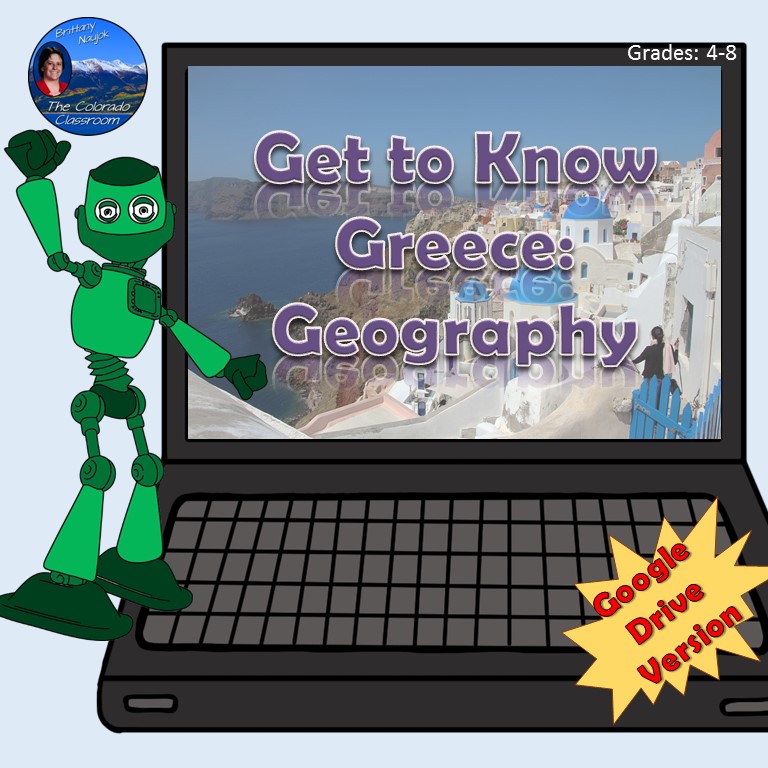
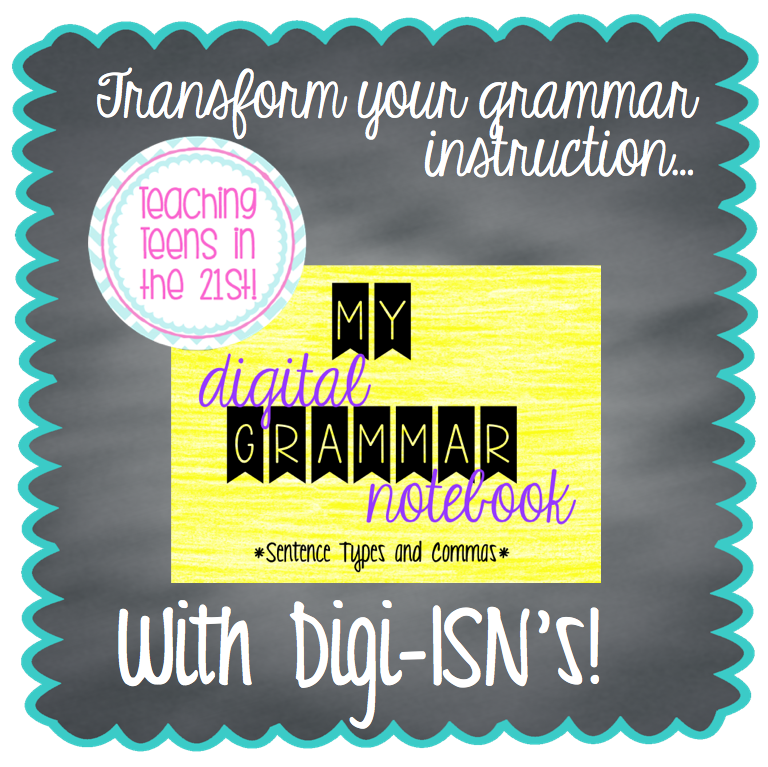

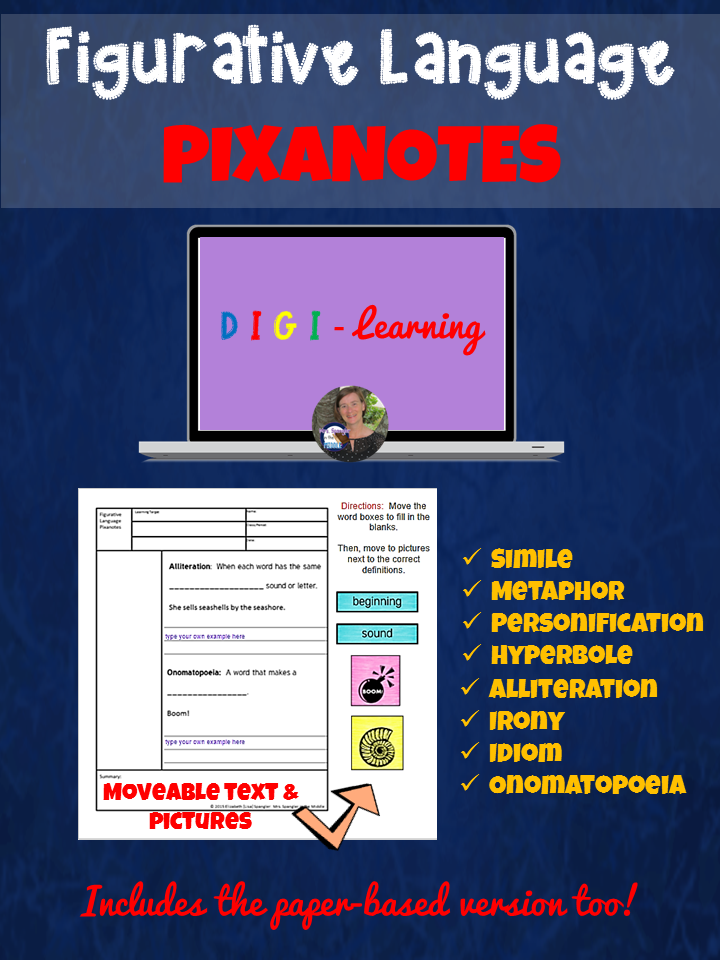

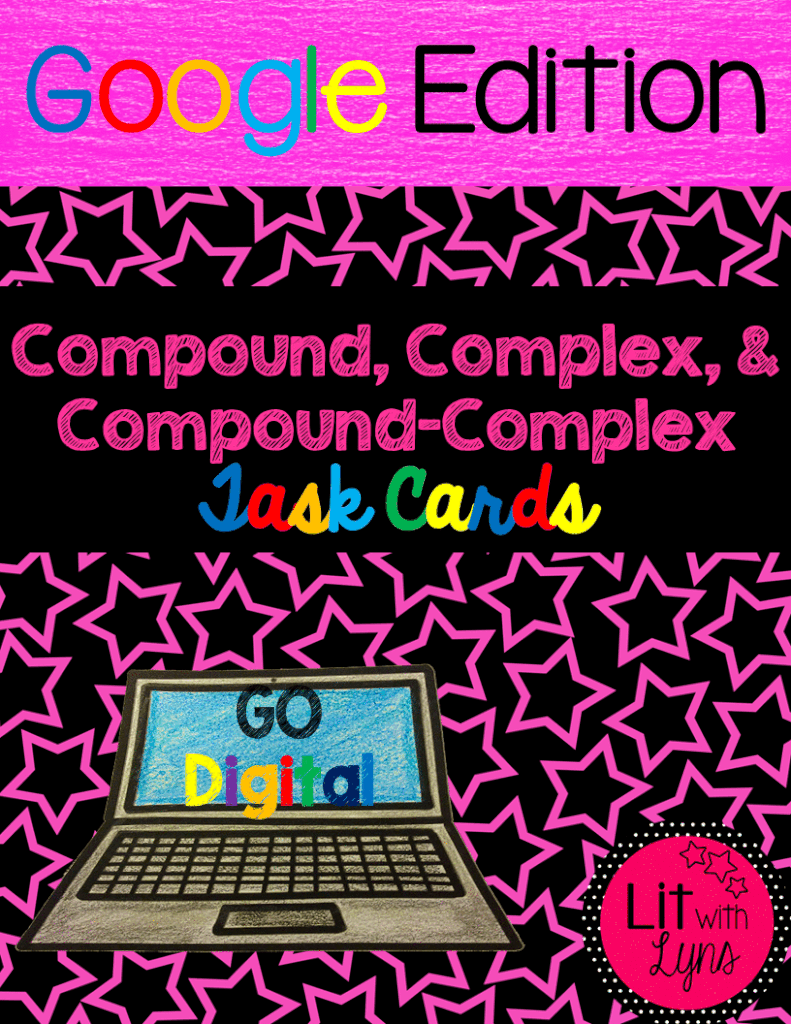
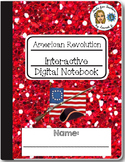
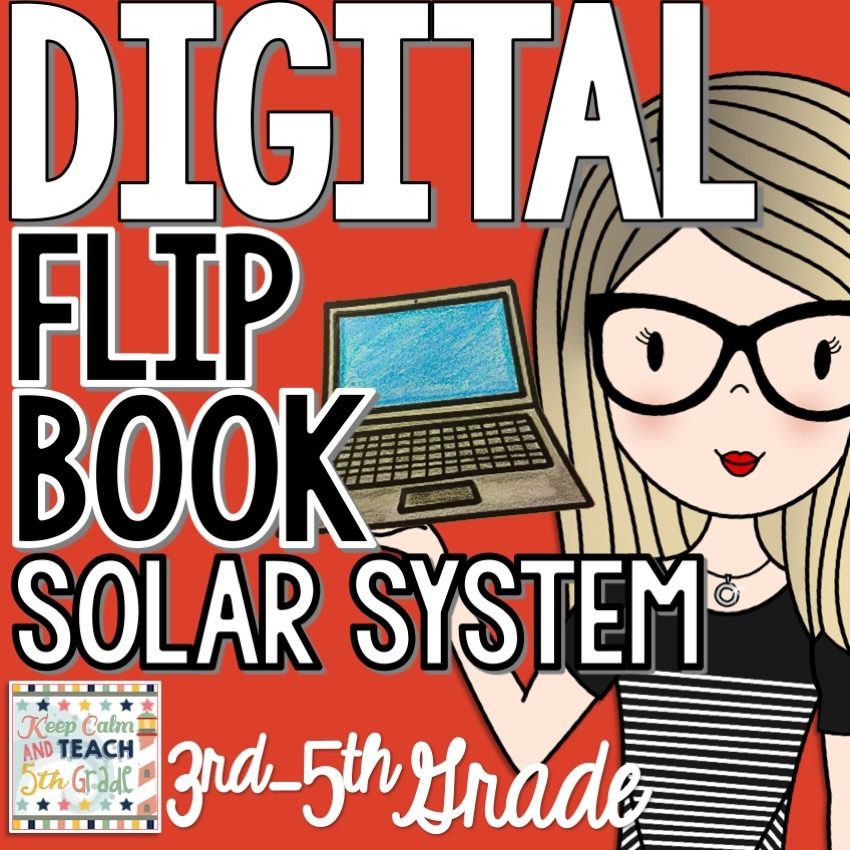

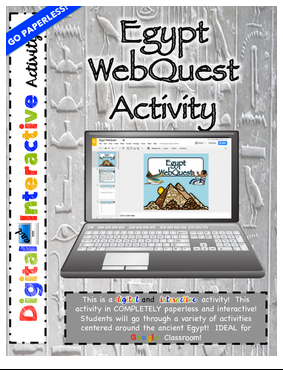

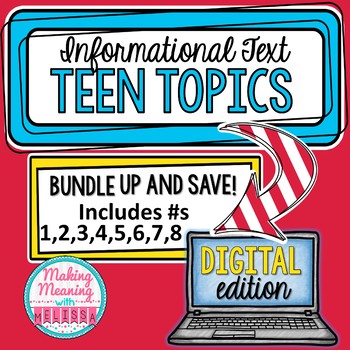
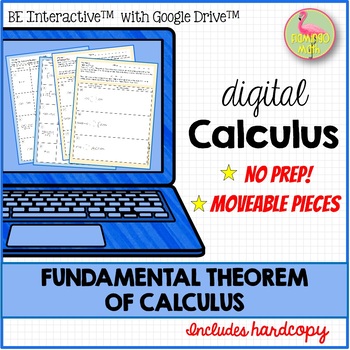

This comment has been removed by a blog administrator.
ReplyDeleteI think it's great that students can develop digital note taking skills.
ReplyDelete